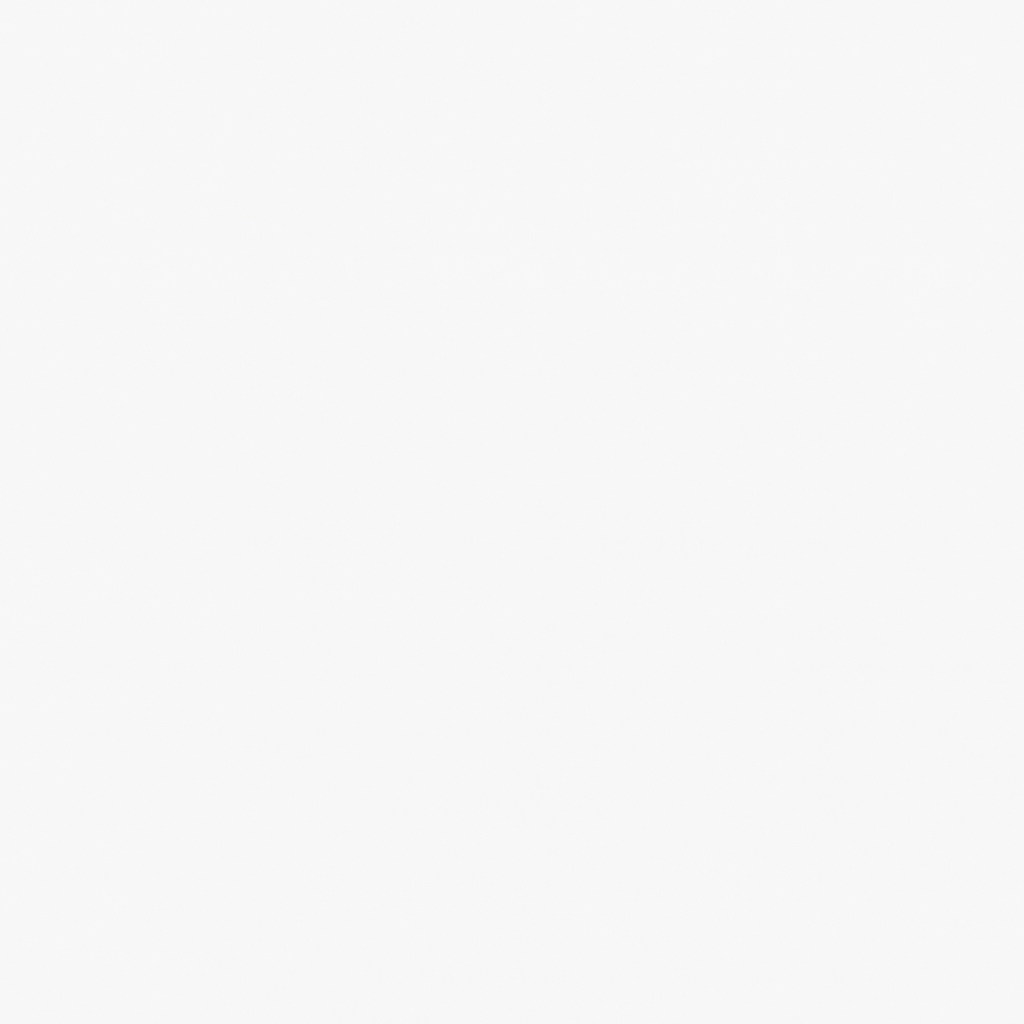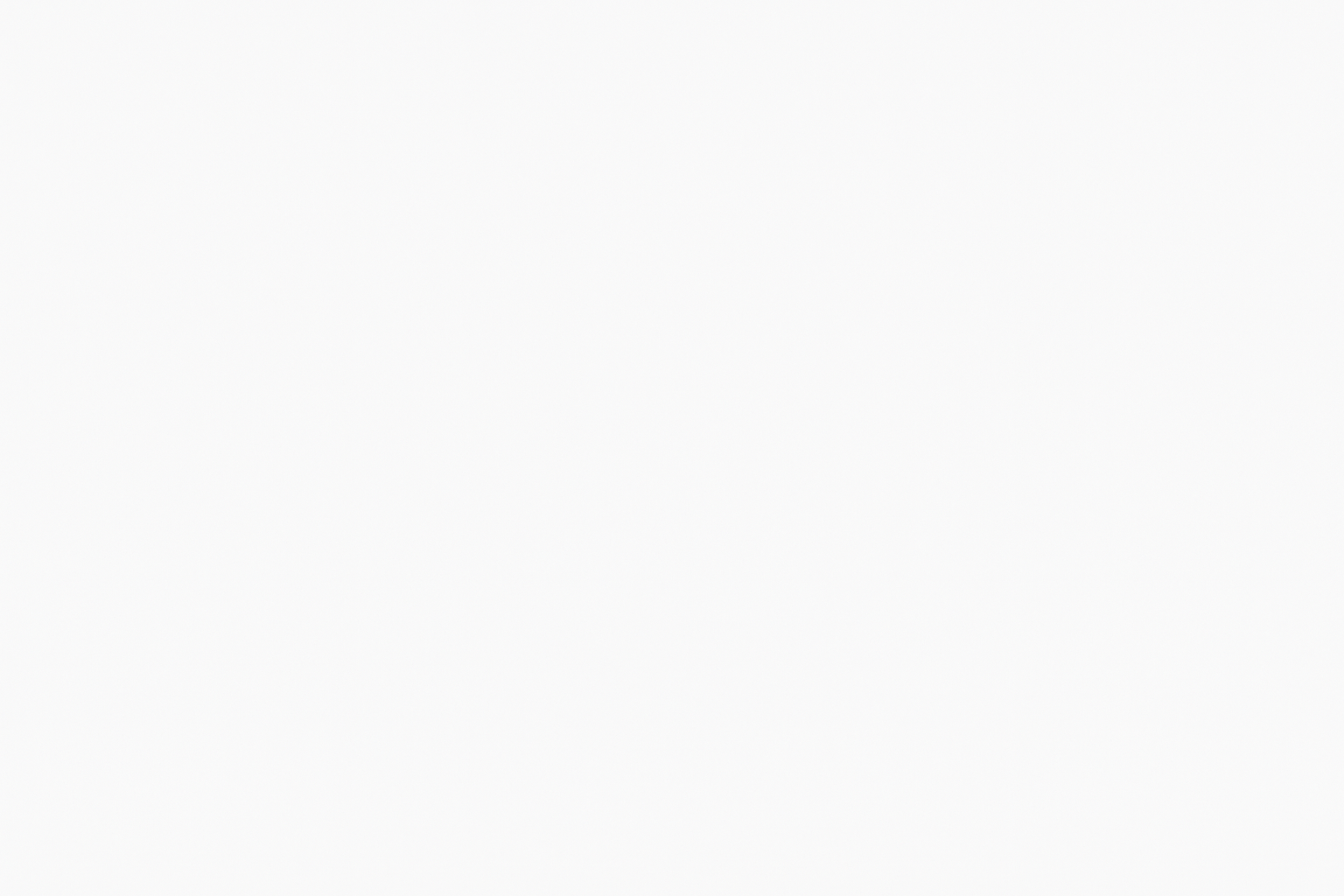Zoom Lighting
px
px
Temp
K
R
G
B